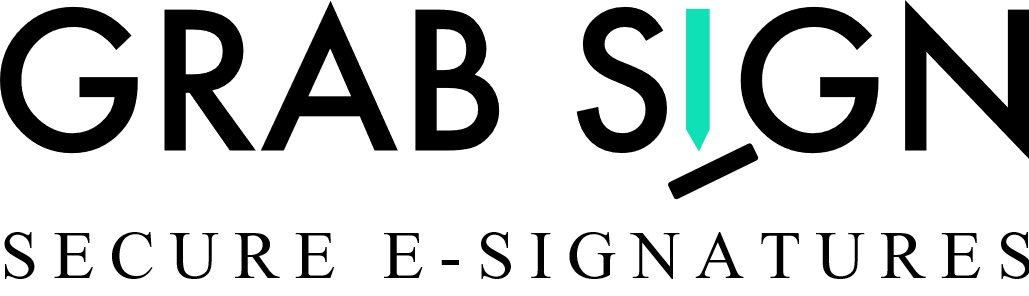Issue Completed PDF has yellow warning: At least one signature has problems in Adobe. Or Completed PDF has red warning: At least one signature is invalid in Adobe. Resolution This is expected behavior, if you have not explicitly trusted the GrabSign Signing Certificate. You will need to add the trusted […]
What is an in-person sign?
With the in-person signing, you can sign and collect signatures directly in the presence of all the signers. Grabsign app offers an in-person signing feature which allows all the present parties to complete the signing ceremony in just a few minutes. Follow the link to know more about in-person signing and […]
How to Perform an In-Person Signing Session with the Grabsign app?
With the in-person signing, you can sign and collect signatures directly in the presence of all the parties. To perform an in-person signing session with the Grabsign app, follow these steps: 1.. Click on the ‘New Document’ button on the dashboard or click the ‘New Document’ in the left side […]
How Do I Change the Date and Time Format?
To change your timezone formatting: Login to your Grabsign Account. Go to Admin Settings in the left side navigation bar. In the profile tab, scroll down to the Date & Time section, and update your preferences. When done, scroll to the bottom of the page and click Save.
How Do I Change My Timezone?
Timezone Settings are to record the time zone of events (document sending, viewing, and signing) listed in the audit trail and the certificate of completion. By default, your timezone is in UTC until you change it in your settings. To change your timezone formatting: Login to your Grabsign Account. Go […]
How Do I Delete My Account?
To delete the account: Click on the Admin Settings in the left side navigation bar. Click on the Profile tab. Scroll down to the bottom of the page and click the Delete Account button. Fill the fields in the dialogue box and click submit.
Can I Change My Account Email Address?
If you want to change the Email Address of your primary account, you will have to send us an email at support@grabsign.com. You can also contact us through our contact form. We will make sure that both the accounts belong to you, then we will proceed further.
How Do I Change/Reset my Password?
To change your password: Click on the Admin Settings in the left side navigation bar. Click on the profile tab. Scroll down to the password section, and write your current password in the current password field and new password in the new password field. When done, scroll to the bottom […]
How Do I Get An API Key?
Before you start doing anything, make sure you have bought one of our API plans. To retrieve the API key: Login to Grabsign.com. Go to admin settings. Click on the API Key tab. You can view API Key on this page and can copy it from here for use.
Where are your offices located?
Our office is currently located in Melbourne, Australia.