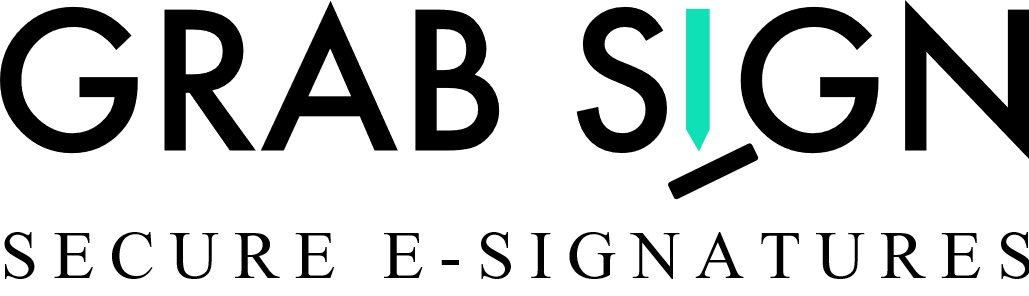You can download the signed copy after the document is completed by accessing the completed documents. To get a copy of a signed document, select the completed documents section in the documents. Then select the arrow “v” then choose “download”. This is how you can access the completed documents and […]
How to add extra fields in the document at signing time?
The Sender can allow the signer to add extra fields by enabling the “new fields” button in the document settings before sending it. If the signer is allowed to add fields, he/she can add the fields while reviewing the document.
What is “receives a copy” or CC?
If you would like someone to receive a signed and fully executed copy of the document via email, you will select ‘receives a copy’ on the add recipient page.You will then include the email address and name of recipients who are not signing but wish to receive a completed copy.Remember […]
What is signature by invite?
GrabSign allows its users to invite one or multiple signers to put their signatures on the document. They receive a signature request via email with a link to the document. This kind of invitation is called signature by invite.You can either select in-person signing or signature by invite. You can […]
What is a signer ?
A signer or signee is a person who signs a document. A signer shows his/her willingness by writing the name as a token of agreement.
How to delete a team member?
How to inactive a team member?
How to edit a team member?
How to add a team member ?
What is a team and how it works?
A team is a group of people who work together to achieve the same goal. For those on a pricing plan, there are 2 roles that are admin and employee. Admin is allowed to create teams by adding a team member to the account. Adding a team member has additional charges. […]