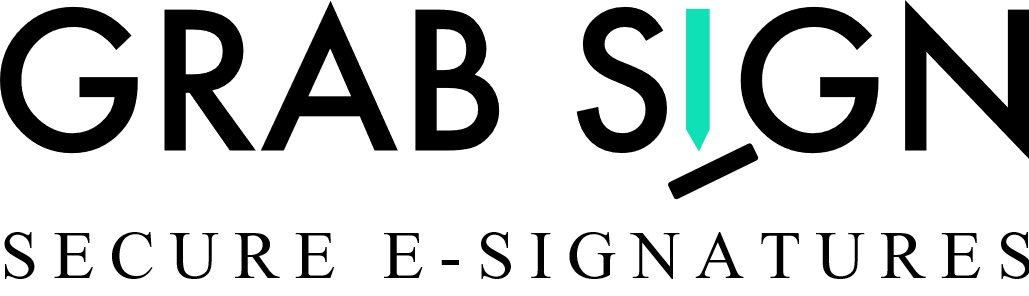User can view the document activity report on the Audit Trail page.
How to check passcode after a document is sent?
How to check who has signed the document?
To view the current status of document: 1.. Login to your Grabsign account and click on ‘Documents’ in the left-hand navigation bar. 2. Select the ‘Sent’ or ‘ Awaiting others signature’ option. 3. Go to Audit Trail to view the status.
How can I check document status?
Go to Audit Trail in Sent documents to view the document status.
How do I download my completed document from my account?
How can I Assign Signers to the Document?
After creating and uploading a document, you will reach the page where you can assign/add signers/recipients. You can also set the order of signing and assign roles for each recipient. You can assign roles in the template.
How can I Sign a Document?
To sign the document as a only signer: 1.. Create a new document. 2. Upload the document and click ‘Next’! 3. Select ‘I am the only signer’ and click ‘Next! 4. Then add a signature field to the document and click ‘Next’. 5. Tap the ‘Send’ button on next page. […]
How can I Create a Document?
To create a document: 1.. Log into your account and click on the ‘New Document’ button on top or click the ‘New Document’ in the left side navigation bar. 2. Upload the document you want to use. You can either drag and drop the file you will be using or […]