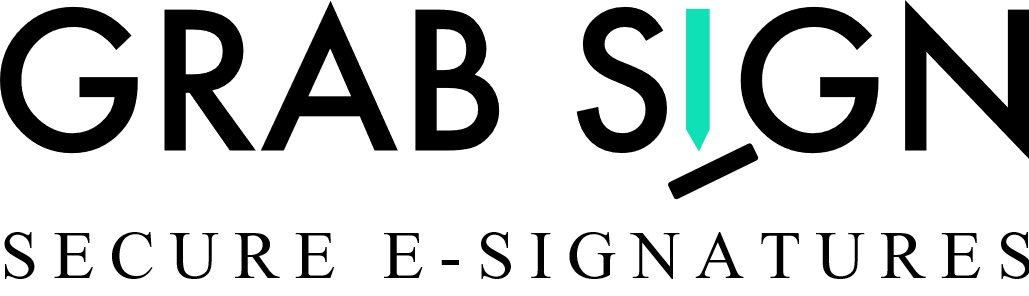How to check templates shared with team?
How to check templates shared with me?
How to access all templates?
How to share a template with the team?
What is a template?
Templates allow users to format a document once and use it repeatedly. When a template is used instead of a new document, the previously saved formatting holds. The user only assigns signers to the roles, and the signing flow starts without having to drag and drop fields again. Templates come […]
How to create a template?
To prepare a template: 1.. Login to your Grabsign account and click on ‘Create Template’ in the left-hand navigation bar. 2. Select the ‘Create template’ option. 3. Upload the document that you’ll be using as a template and give it a name. Click ‘Next’. 4. Create the necessary signing roles. […]
How to sign a document from my account?
Login to your account. Click the arrow button on the right side of the documents Select the “Awaiting my sign” option. You will see a list of documents waiting for your signatures. Select the one you want to sign.
How to resend a document to signers?
How to create a document from a template?
Tap ‘Use Template’ button and select the template you want to use. Click ‘Next’.