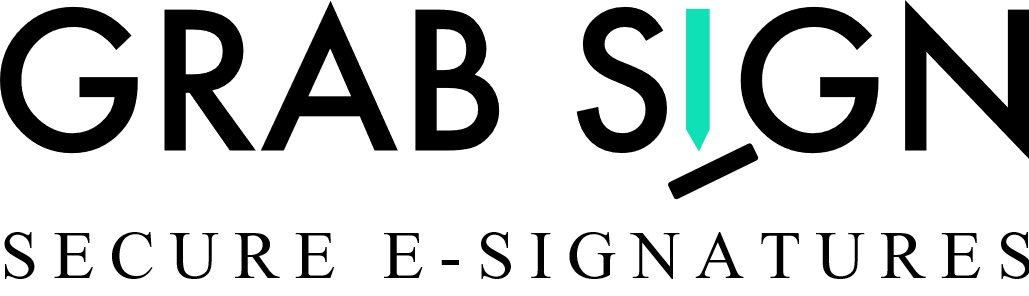Templates allow users to format a document once and use it repeatedly. When a template is used instead of a new document, the previously saved formatting holds. The user only assigns signers to the roles, and the signing flow starts without having to drag and drop fields again.
Templates come in handy when you have a form that you need to send frequently to different people. You can set up a template and use it whenever you need it instead of uploading and preparing the document each time.
To use templates, login to Grabsign and click the “Templates” tab on the left-hand side navigation bar, and then select “Create template” to get started. For step-by-step instructions, see How to create a template?.