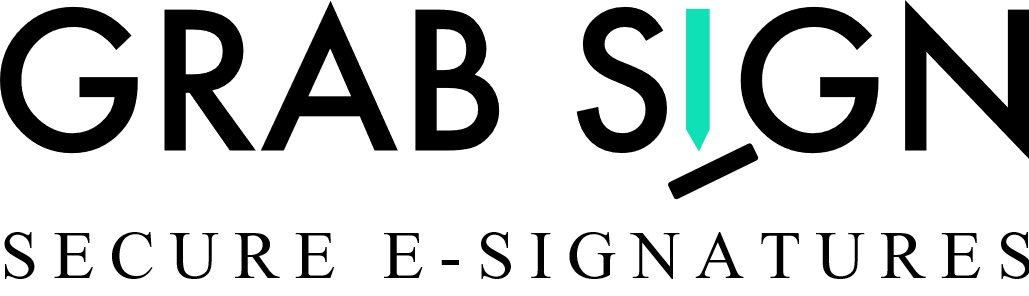If a brand is not created, Grabsign will use its branding. You can create your brand in brand settings. In our Business Plan, You get two brands. Brands use the account email as the company email. So make sure you buy Grabsign from your company email address. You can also […]
How can I create brands
What is branding
Branding offers a way to customize the email sent from Grabsign. It makes the experience better for both senders and recipients. If a brand is not created, Grabsign will use its branding. The branding options are: Assigning Brand name and Company name Adding Company logo Creating an e-mail tagline Take […]
Setting up an account
Sign up to GrabSign account using this link https://grabsign.com/app/signup Set your password through double authentication and login to the account. Click the admin settings on the left side navigation bar and set your profile. Go to advanced settings to enable and disable settings according to your requirements and company policy for […]
GrabSign Plans
Here are our Pricing Plans for both Web and API https://grabsign.com/pricing.
How to use GrabSign?
Grabsign offers a free trial for 7 days. Sign up to Grabsign by creating an account and then login after double authentication. After logging in, just create a document, assign signers, prepare a document, and send it out for signing. Contact us anytime for a customized pricing plan that suit […]
How to Contact Support
You can contact us by email or live chat. Contact us by email
What is GrabSign?
GrabSign is a digital signatures app to get your documents signed by your clients securely and effortlessly. With GRabSign, you can save time and it will increase your efficiency. We are proud to offer you a fully secure electronic signature app that is standards-compliant, easy to use, suite and with […]