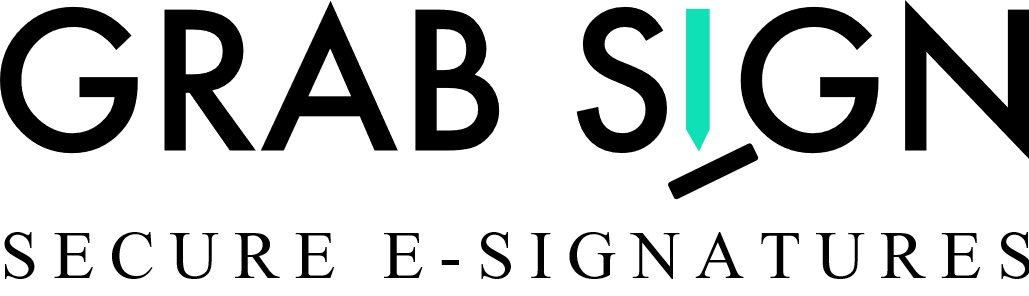- Sign up to GrabSign account using this link https://grabsign.com/app/signup
- Set your password through double authentication and login to the account.
- Click the admin settings on the left side navigation bar and set your profile.
- Go to advanced settings to enable and disable settings according to your requirements and company policy for getting the most out of this Digital Signature platform.
- Go to signature and initials to create default signature and initials for legal representation. You can change them at signing time.
- Click the brands on the left side navigation bar to create a brand for your company.
- Create templates to use in future.