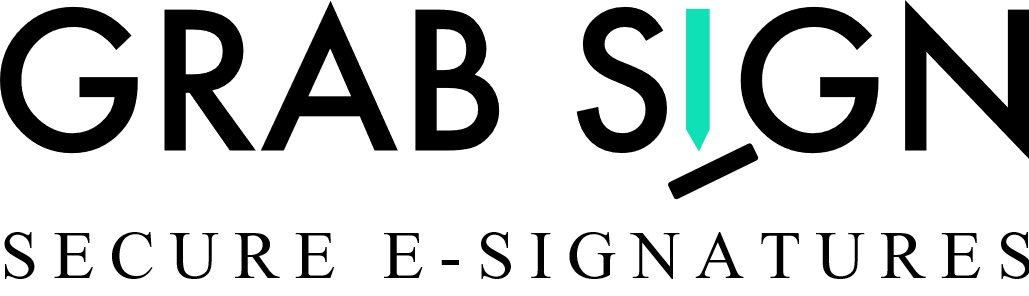To sign the document as a only signer:
1.. Create a new document.
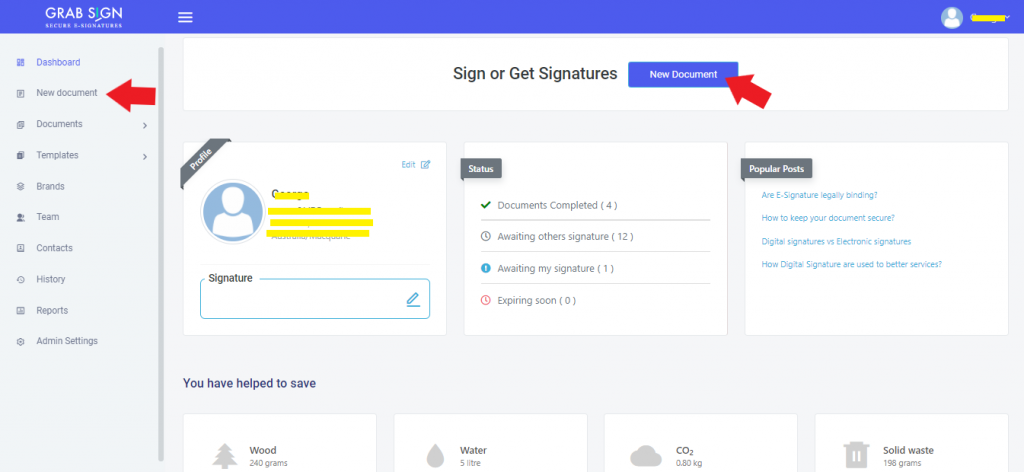
2. Upload the document and click ‘Next’!
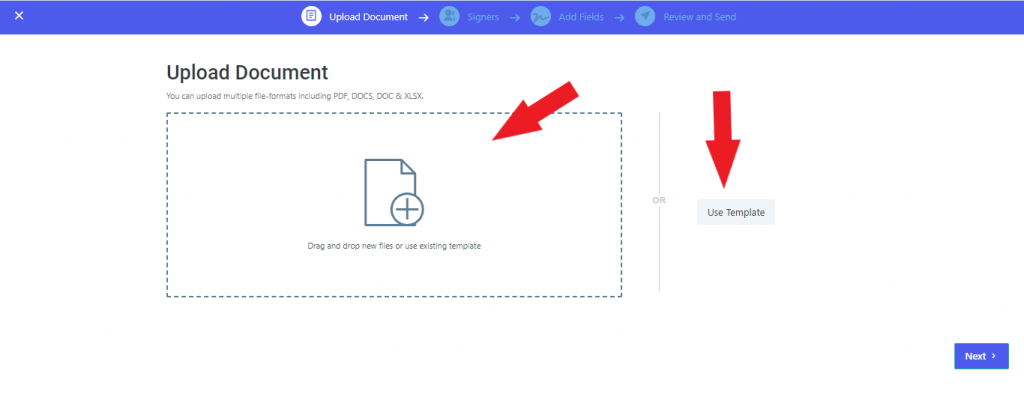
3. Select ‘I am the only signer’ and click ‘Next!
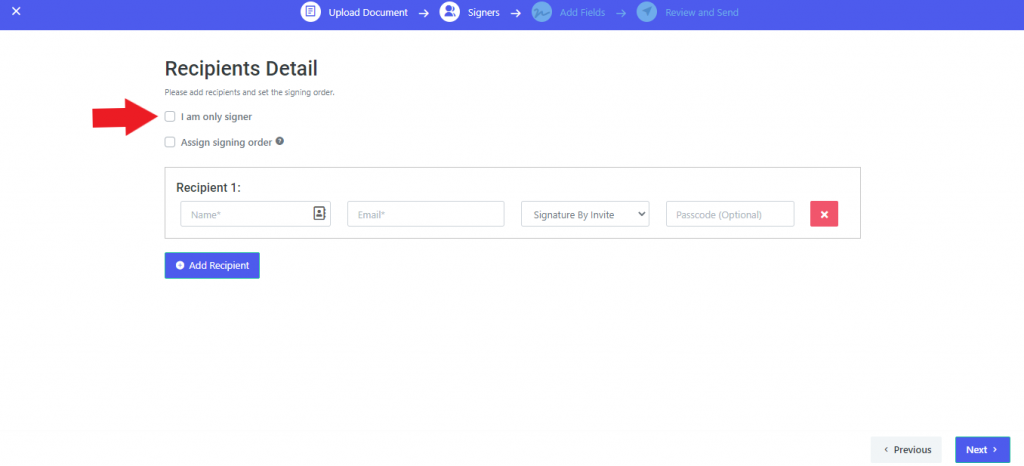
4. Then add a signature field to the document and click ‘Next’.
5. Tap the ‘Send’ button on next page.
6. Tap the ‘Review and Sign’ Button.
7. Tap the signature field and sign the document and tap ‘Submit’.
You can access the signed document in the Completed documents folder or view it in the Audit Trail. You can also add a CC to the document.