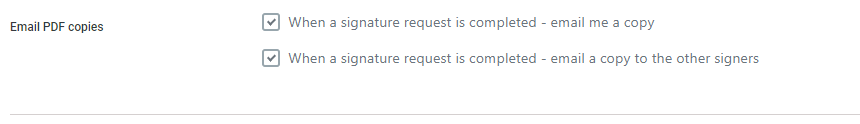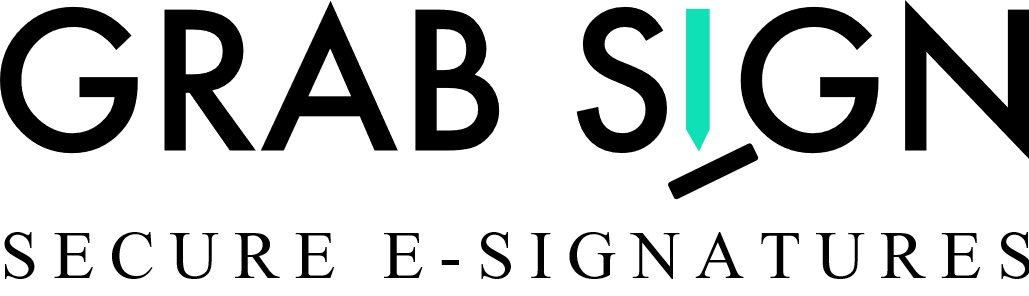You can download the signed copy after the document is completed by accessing the completed documents.
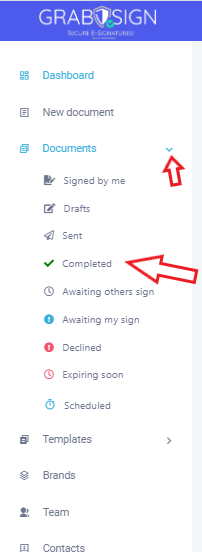
To get a copy of a signed document, select the completed documents section in the documents. Then select the arrow “v” then choose “download”.
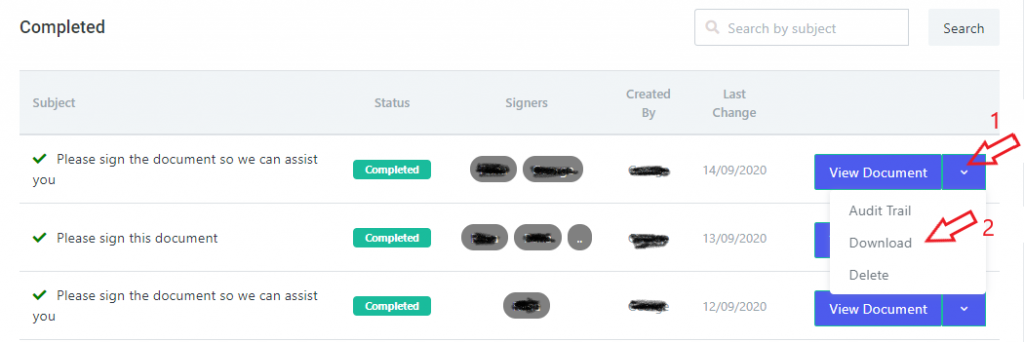
This is how you can access the completed documents and save a copy.
Admin can also edit settings to receive a completed document copy in his/her email or to send a completed document copy to the signer.
These settings can be done in the advanced settings by checking the “email PDF copies” checkboxes.