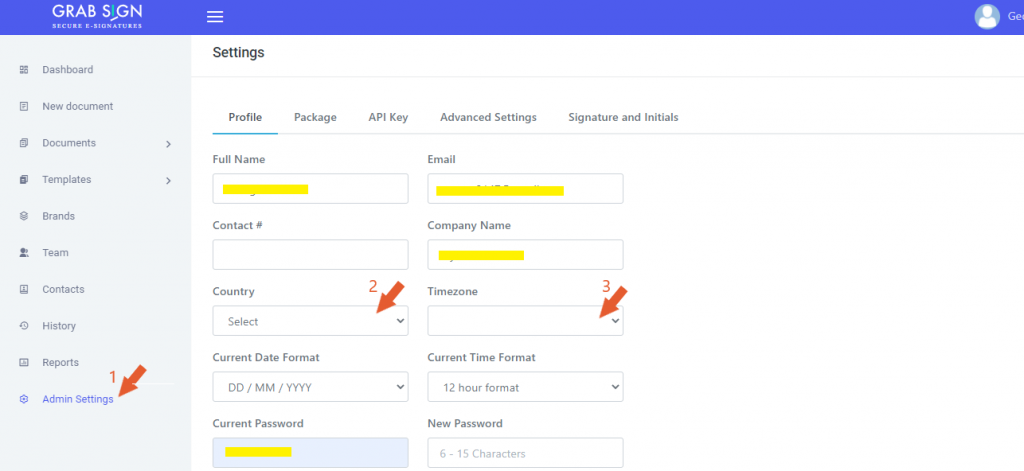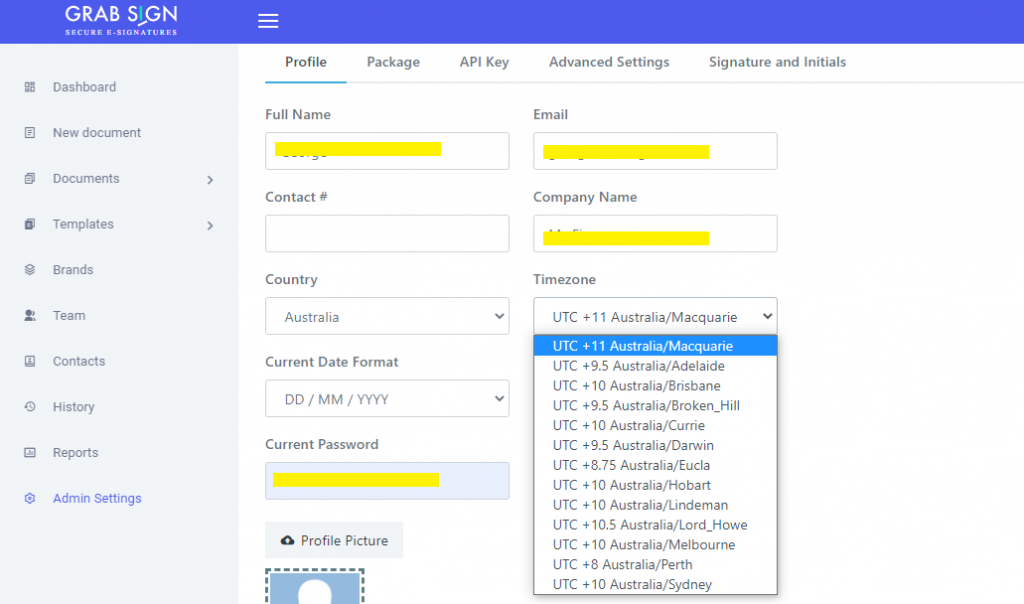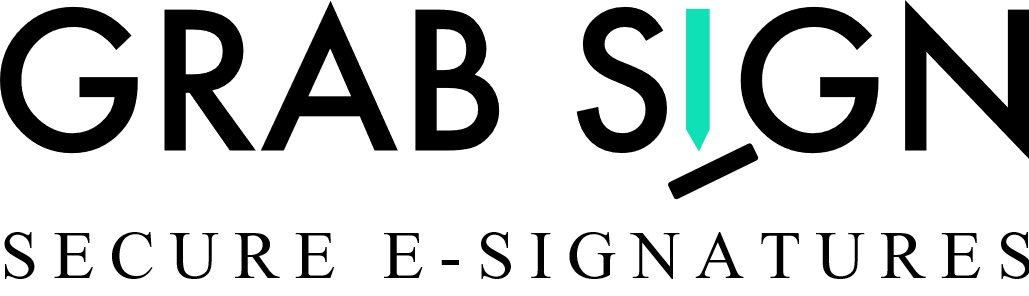Timezone Settings are to record the time zone of events (document sending, viewing, and signing) listed in the audit trail and the certificate of completion. By default, your timezone is in UTC until you change it in your settings.
To change your timezone formatting:
- Login to your Grabsign Account.
- Go to Admin Settings in the left side navigation bar.
- In the profile tab, scroll down to the timezone section, and select your country.
- Select the Timezone.
- When done, scroll to the bottom of the page and click Save.