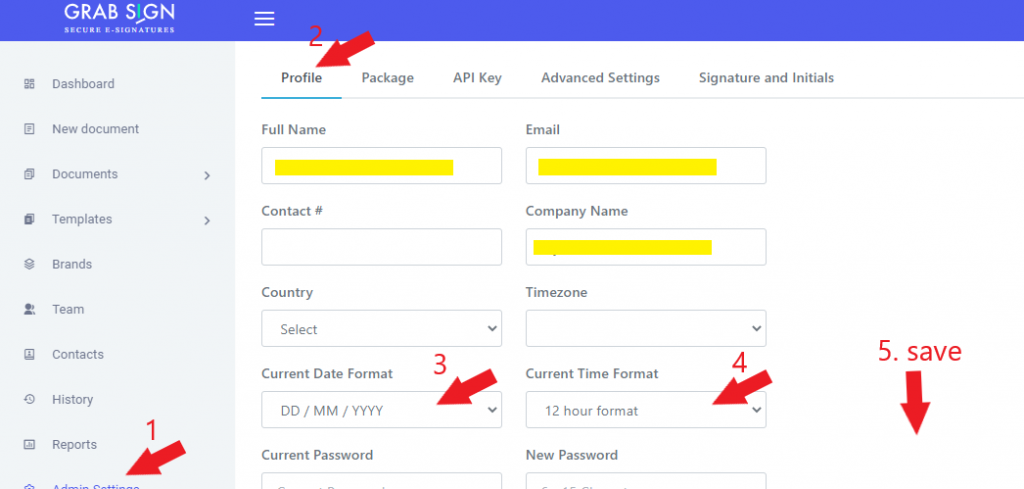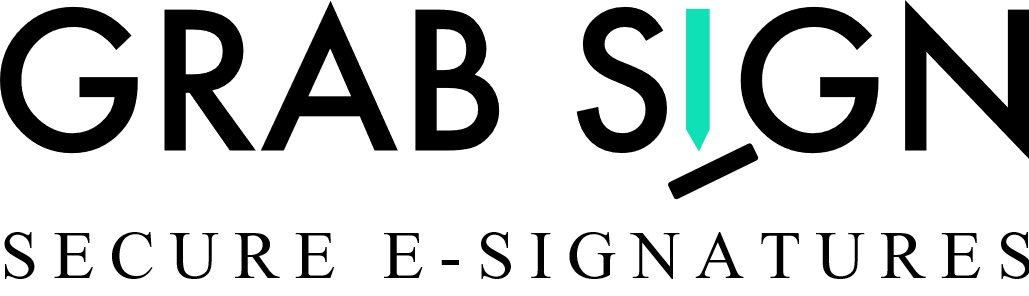To change your timezone formatting:
- Login to your Grabsign Account.
- Go to Admin Settings in the left side navigation bar.
- In the profile tab, scroll down to the Date & Time section, and update your preferences.
- When done, scroll to the bottom of the page and click Save.