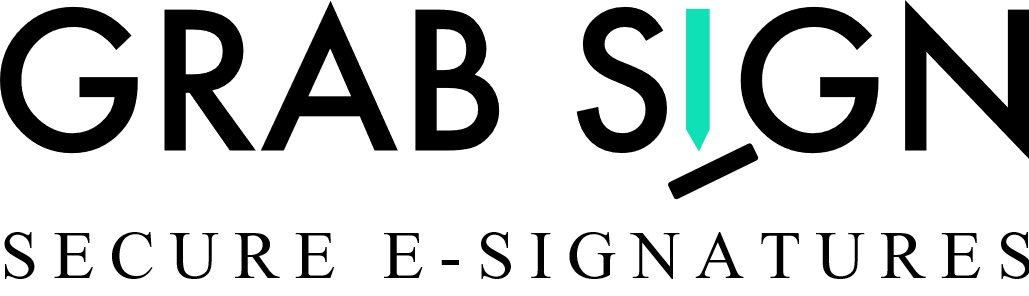To delete the account:
- Click on the Admin Settings in the left side navigation bar.
- Click on the Profile tab.
- Scroll down to the bottom of the page and click the Delete Account button.
- Fill the fields in the dialogue box and click submit.
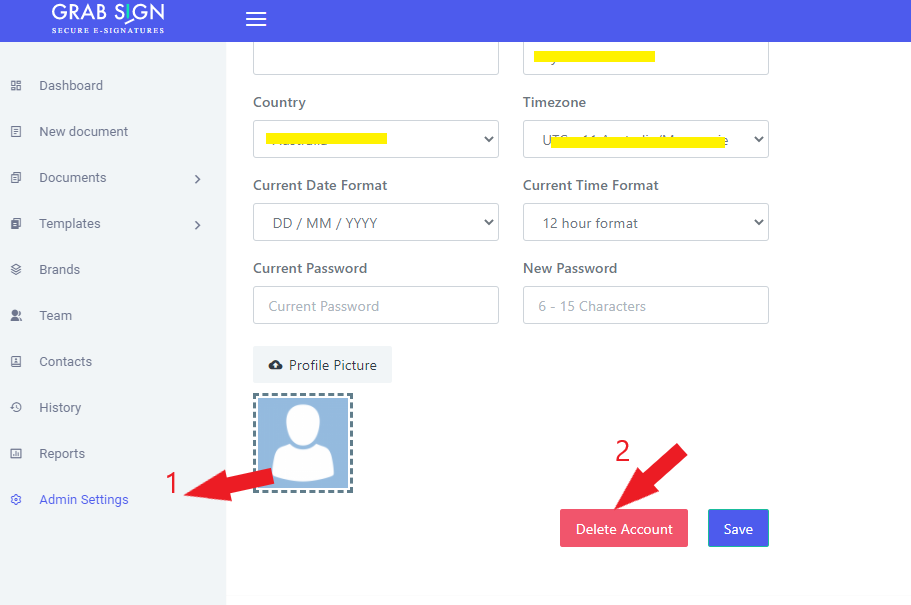
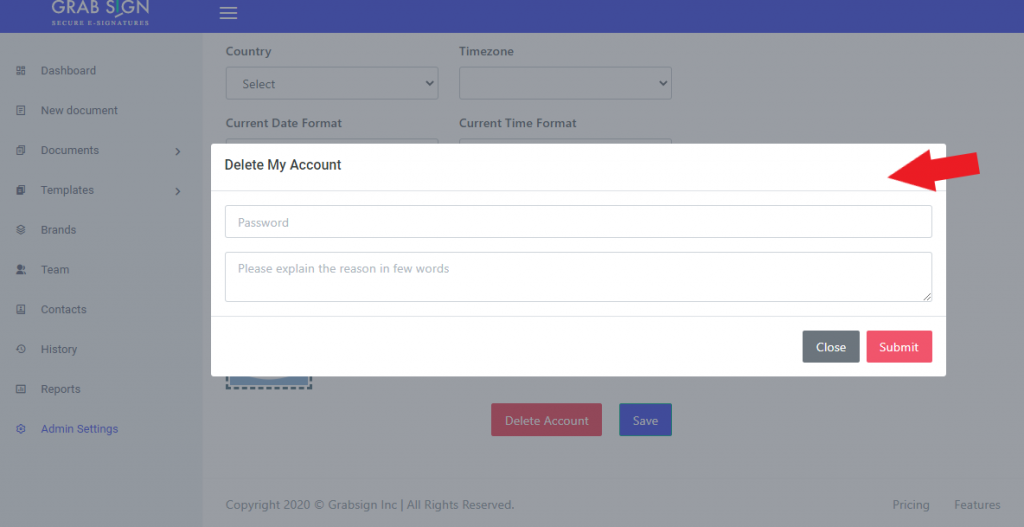
To delete the account:
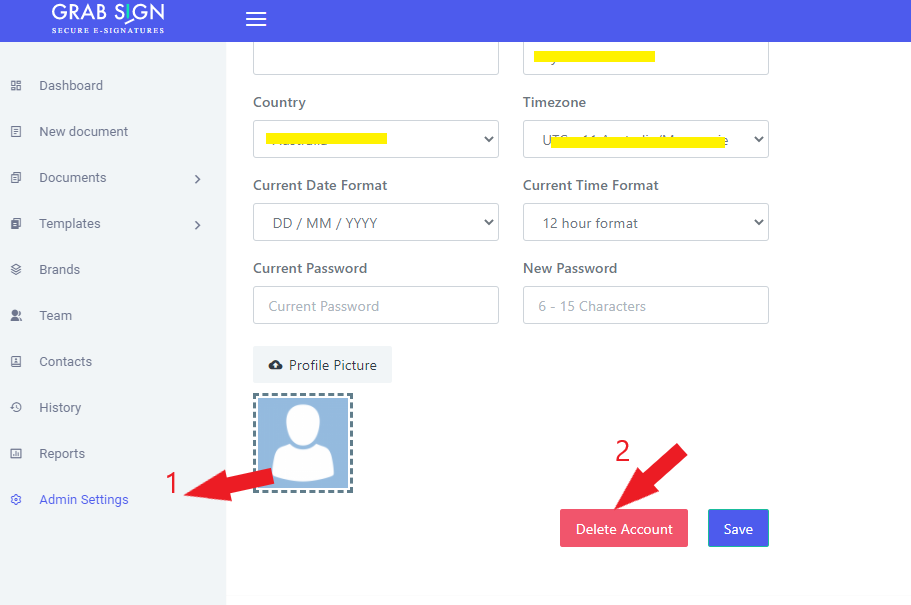
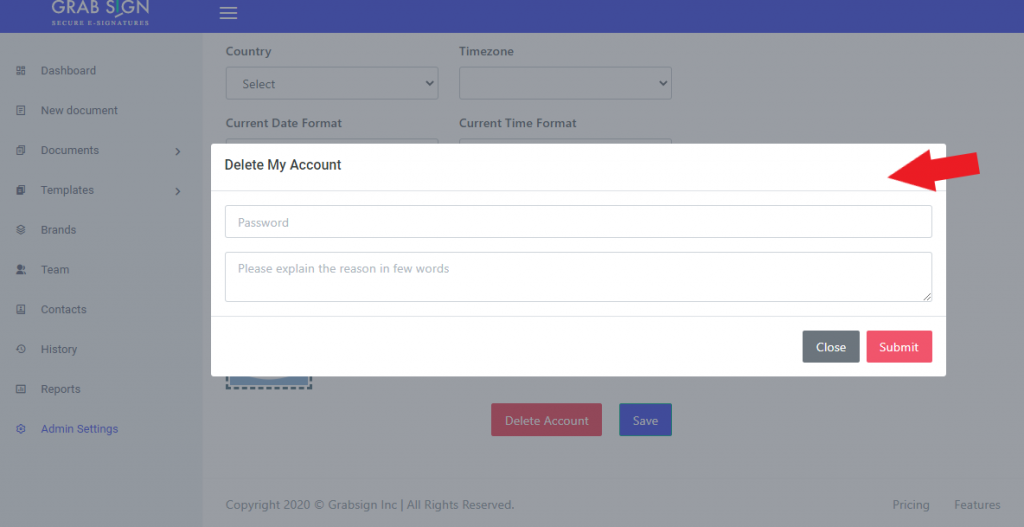
GrabSign is on a mission to get your documents securely signed which are electronically-transmitted between you and your clients.
We are the leading digital signature service provider in the industry, and we serve a huge number of individuals and companies. Our clients trust us to provide them with secure paperless digital signatures.