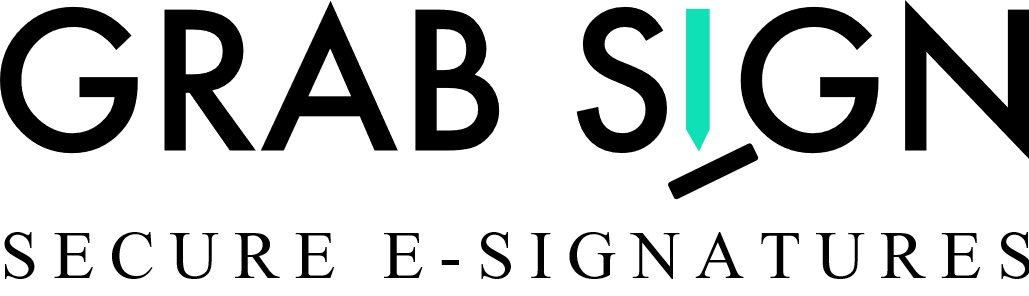To view the current status of document:
1.. Login to your Grabsign account and click on ‘Documents’ in the left-hand navigation bar.
2. Select the ‘Sent’ or ‘ Awaiting others signature’ option.
3. Go to Audit Trail to view the status.

To view the current status of document:
1.. Login to your Grabsign account and click on ‘Documents’ in the left-hand navigation bar.
2. Select the ‘Sent’ or ‘ Awaiting others signature’ option.
3. Go to Audit Trail to view the status.

GrabSign is on a mission to get your documents securely signed which are electronically-transmitted between you and your clients.
We are the leading digital signature service provider in the industry, and we serve a huge number of individuals and companies. Our clients trust us to provide them with secure paperless digital signatures.